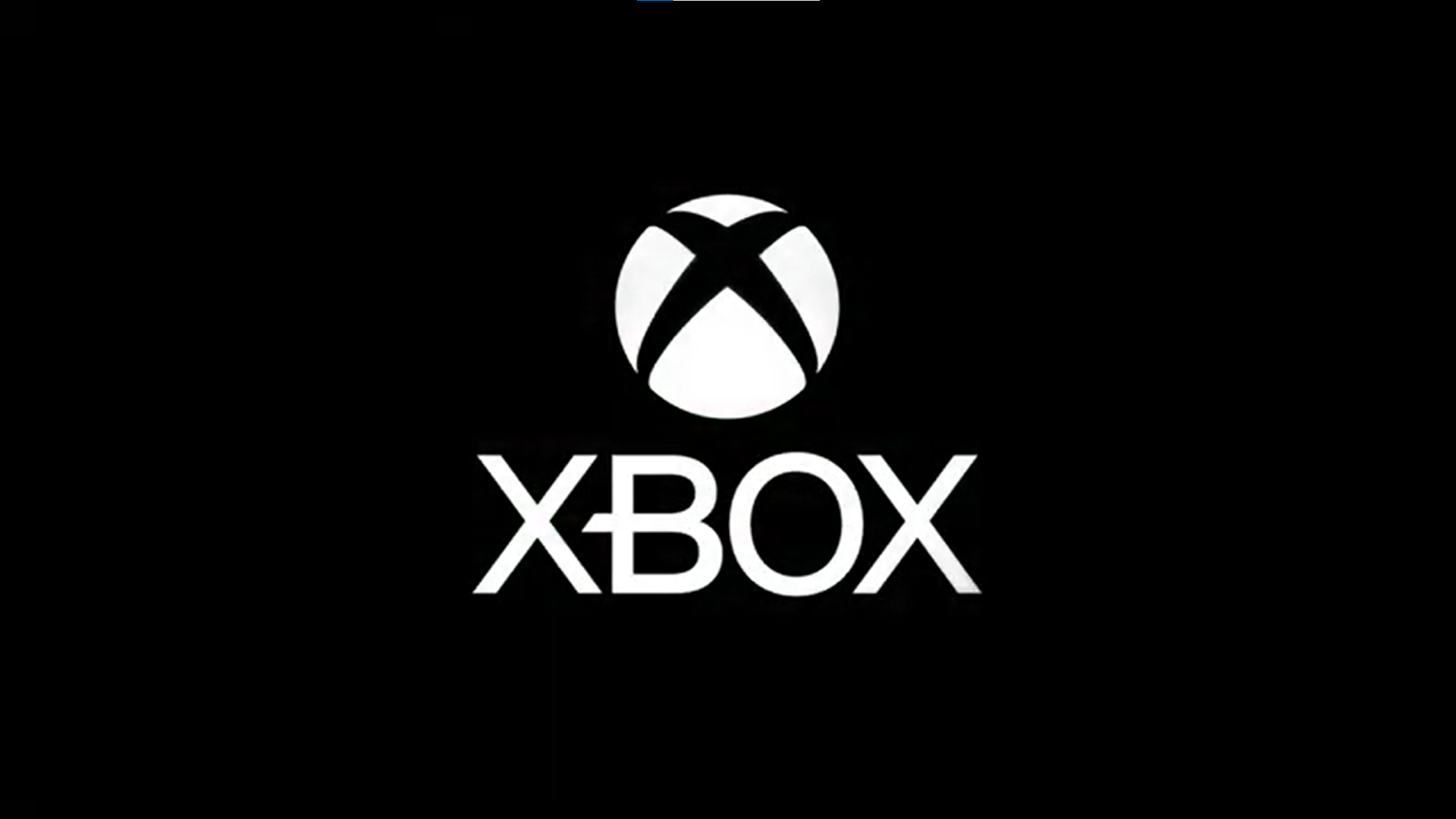
Tips för att fixa [ Error Code 0x87e10bef ] på din Xbox Series
Error Code 0x87e10bef ( liknande problem Xbox Error Code 0x800704cf ) är ett nätverksfel på din Xbox som kan uppkomma när man installerar eller avinstallerar ett spel. Denna felkod kan ställa till det så du inte kan koppla upp dig mot Internet.
Tydligen så finns det inte många guider på nätet som kan hjälpa när det gått på tok. Här är 10 steg ni kan testa innan ni kontaktar supporten.
Try the following steps to fix Xbox error code 0x87e10bef :
- First, check for a global Xbox outage through the Xbox Server Status.
- Verify your network connection.
- Restart your console.
- Clean your Blu-ray disc with a napkin.
- Access the game through a different account.
- Try reinstalling the game through the Microsoft Store App.
- Clear your Alternate MAC Address.
- Make sure all your games have the latest updates.
- Clear the Xbox’s cache (Persistent Storage).
- Try going offline mode.
- If nothing works you will have to contact Xbox Support Staff.







